This is when all your PC's are on the same premises and connected to each typically thru a LAN either by a wired or wireless connection (a LAN wireless connection is not a preferred option for any database)

TRADESBase can be networked to start with or at a later date as your needs grow. By networking you can give easy access to staff without the need to share a computer. If you decide to network at a later date you will not need to renew, install or re configure any of your software - the ability to network TRADESBase is built into the software from the start.
By networking you are sharing all the data between your computers. One PC stores the data files and the other computers link to this PC - giving all the PCs on your system the same data instantly. You can work in the identical manner on any PC. The only requirement is that the PC that holds the data must be on for the others to read from it, workstation PC's need a mapped drive or UNC path to the PC holding the data.
You don’t have to purchase your computers from us to network TRADESBase. The ability to network TRADESBase is already built into our software, so if you already have a network in place - you’re ready to go
To use fully on a network you will need to purchase an additional user licence. See prices for costs.
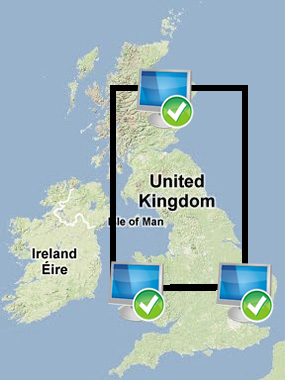
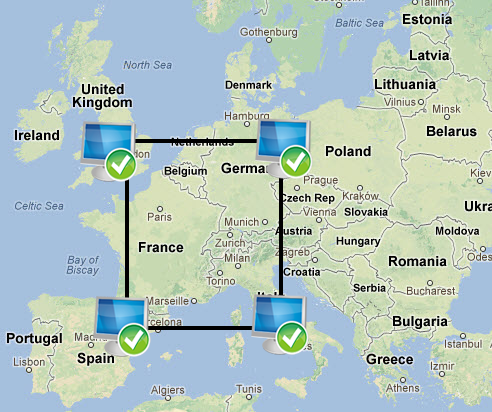
For companies requiring a multi branch solution our Management system will provide this solution, with a shared database of customers between your branches within the group. Learn More [+]